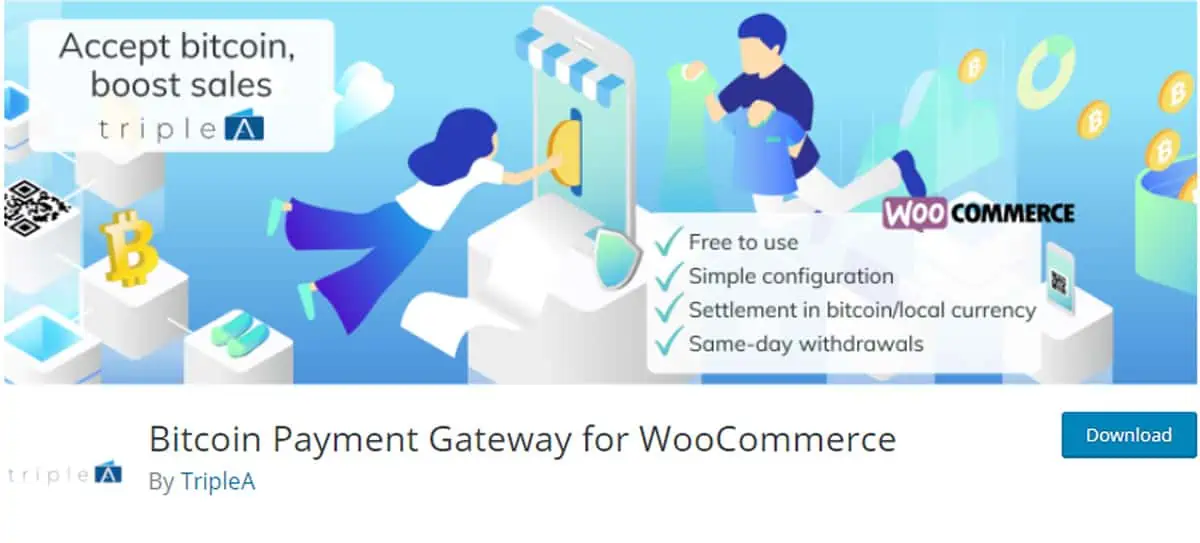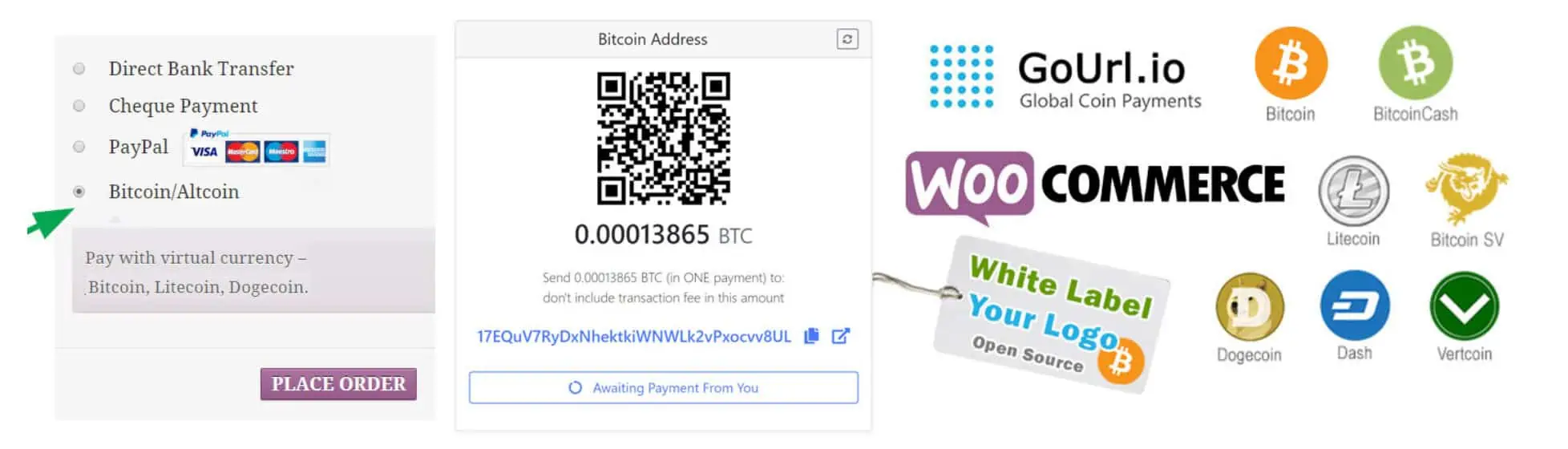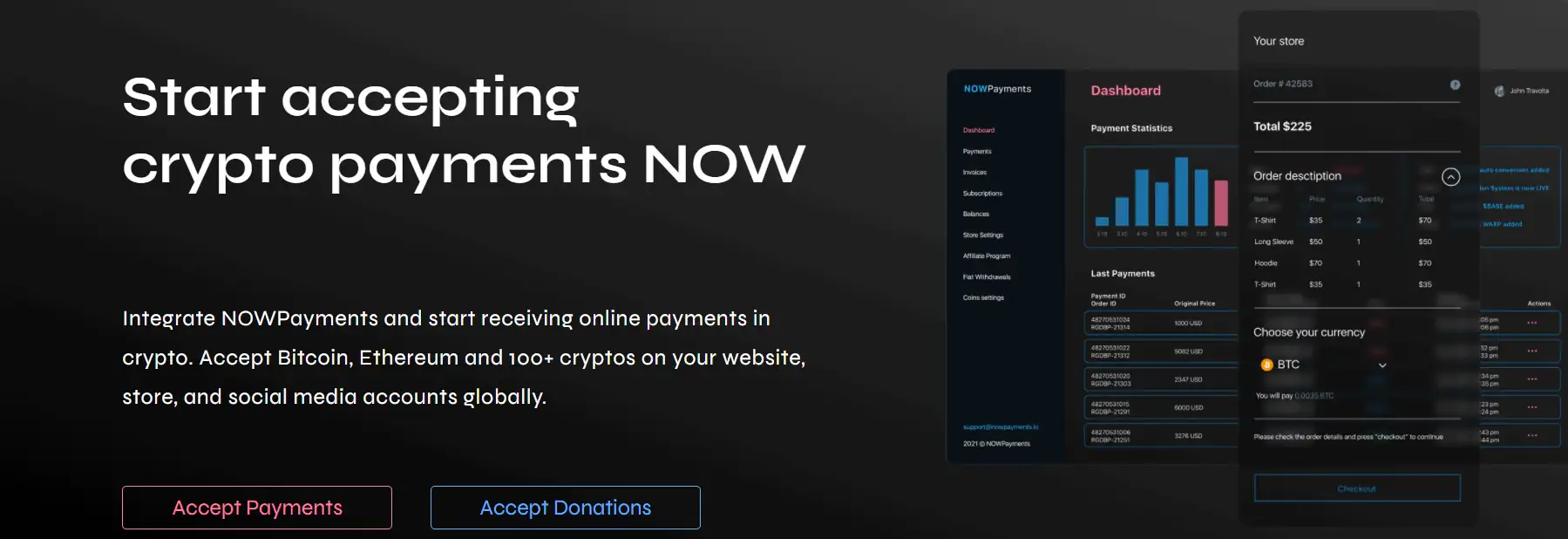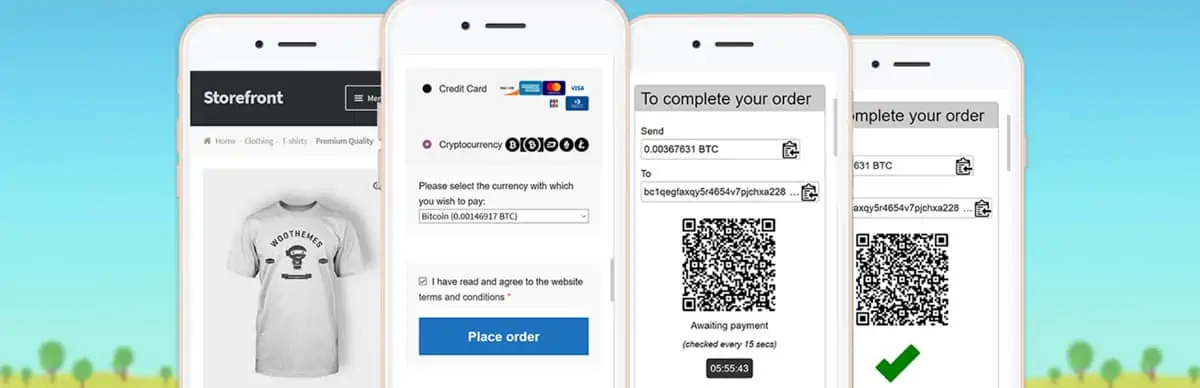Bitcoin usage is going up every month. Here are some current bitcoin statistics:
- 11% of Americans currently hold Bitcoin.
- Over 100 million valuable bitcoin wallets exist currently.
- Over 16,000 wallets with 100+ bitcoin were open as of October 2020.
Two of the top cryptocurrency payment gateway options, BitPay and Coinbase, are live on over 2,700 websites around the world.
We’ll talk a lot about bitcoin, but it’s only one of the cryptocurrencies available around the world. Customers also use Ethereum, Litecoin, Dogecoin, and Cardano, among others.

Why not? Most of the WooCommerce bitcoin payment gateway plugins are free to install. Customers pay fees per transaction, so the financial risk to your business is minimal.
There are a few other reasons to accept bitcoin payments:
- Bitcoin is more secure than other forms of money. Offering security to your customers is a sound idea.
- Bitcoin payments are not vulnerable to chargebacks, which can create problems for ecommerce businesses when customers dispute payments.
- Bitcoin’s value isn’t linked to a centralized market. This may not affect your payments, but it sends a signal to your customers that you are part of the future.
For merchants, accepting payments in bitcoin carries relatively little risk and could appeal to a certain set of customers.
Yes, you can set up a WooCommerce payment integration that allows you to accept digital currency. There are payment gateway options you can install for your WooCommerce store to process bitcoin payments.
Choose the bitcoin payment gateway that makes the most sense for your business. We’ll show you what makes a good bitcoin payment gateway and then give you a quick overview of the top options for cryptocurrency payment processing.
First, here’s the process for setting up a plugin to accept bitcoin payments on your WooCommerce site:
- Install your preferred bitcoin payment processor plugin on your WooCommerce site.
- You’ll probably need to register an account with the bitcoin payment processor’s developer.
- The WordPress plugin API installation details will arrive from the developer.
After you configure the plugin to receive payments, test it out with a few test payments. Be sure to configure your checkout process and checkout page to tell your customers you accept bitcoin.
What Makes a Good Crypto Payment Gateway?
Now that you know you can accept bitcoin and set up your payment processor, let’s talk about a few of the ways to evaluate which WordPress plugin for WooCommerce will be the best one for you.
What is the best crypto payment gateway for WooCommerce?
Our choice for the best bitcoin payment gateway plugin for WooCommerce is Blockonomics.
Blockonomics

Overview of Blockonomics
Blockonomics has over 6,000 active installations according to WordPress.org. This makes it the most widely used bitcoin payment gateway for WooCommerce.
Blockonomics is also a true peer-to-peer system. It enables you to accept payments directly from a bitcoin wallet into your bitcoin wallet. There are no external payment pages or custodial accounts.
Currently, Blockonomics accepts Bitcoin and Bitcoin Cash as cryptocurrency. Other forms of cryptocurrency are not supported.
Other Bitcoin Payment Gateway Options
If you want to look at other bitcoin options, we’ve made a short list for you. These include options for transactions in alternative cryptocurrencies, using open source WordPress plugins, and other features.
Let’s take a quick look at a few of them.
TripleA is a strong contender for the prize of being the best bitcoin payment solution. It shares many features with Blockonomics. It’s free to install, free to receive bitcoin, and only charges a 0.8% fee when you withdraw cryptocurrencies into local currency in your bank account.
Why isn’t this the top solution?
TripleA has a smaller customer base than Blockonomics. Their support for your local currency is more limited, although the major currencies should be covered.
GoURL was one of the most popular WooCommerce bitcoin plugin solutions a few years ago. Now, it has lost market share to more updated competitors. Like other providers, your customers will scan a QR Code on the checkout page to process their transaction.
GoURL is open source, which we feel is a good thing. However, it’s not top of our list because it doesn’t seem to be maintained and supported as well on WordPress.org’s plugin repository.
NOWPayments is a non-custodial crypto service, which means it doesn’t store your funds— they are going straight to your wallet. The gateway supports 100+ cryptocurrencies, and more coins are added each month. Moreover, you can choose to accept the coins you like more, never mind the currency you have been paid with.
NOWPayments converts them automatically. The Woocommerce plugin is absolutely free, however, there’s a 0.5% transaction fee + 0.5% exchange fee if an exchange is needed. The platform also supports fiat conversion and has a variety of other specialties, including donation and mass payout tools.
MyCryptoCheckout is another strong contender. This one is unique because it doesn’t charge any transaction fees, either in crypto or in payments to your bank account. Instead, you’ll pay an annual license (currently $59) to use the service.
MyCryptoCheckout also offers support for many cryptocurrencies, over 138 to be more precise. The plugin collects payment in these currencies and can send funds to your bank accounts with no extra charges.
So why isn’t this our top pick?
It could easily be top, but it’s slightly less popular. Maybe this isn’t a problem for you, but we trust the many more reviewers of Blockonomics.
BitPay is a large alternative to other crypto plugin options for WooCommerce. It offers a very streamlined process for receiving payments in cryptocurrency and then depositing those funds into your bank account. The exchange rate is locked in at the time of the transaction, and funds are deposited into your bank account the next day.
What makes BitPay less desirable?
Two things make us hesitate to make this our top choice.
First, BitPay positions itself between you and your customer. The customer’s funds are transferred to BitPay and then exchanged into local currency before being deposited into your bank account.
Second, BitPay charges a 1% transaction fee. Thus, this service could end up being much more expensive than other options.
The last alternative we want to mention is Coinbase. Coinbase is a direct payment solution for accepting cryptocurrency. It offers secure, wallet-to-wallet payments. Coinbase is popular for those who deal primarily in cryptocurrency.
Why isn’t it our top choice?
Coinbase charges a per-transaction fee of $1.00-$5.00. It also lacks support for fiat currency withdrawals. If you’re going to be doing most of your business with fiat currencies, you should look at Blockonomics again.
Conclusion
Accepting bitcoin payments is one more way to make your shop accessible to customers. It’s probably not going to unlock a deluge of revenue, but it will help you connect to a specific and growing segment of shoppers.
Are You Looking for a WooCommerce Bitcoin Gateway Expert Who Can Help Take Your Ecommerce Site to the Next Level?
Call 919-336-1790 or click here to schedule a consultation with one of our web design experts.