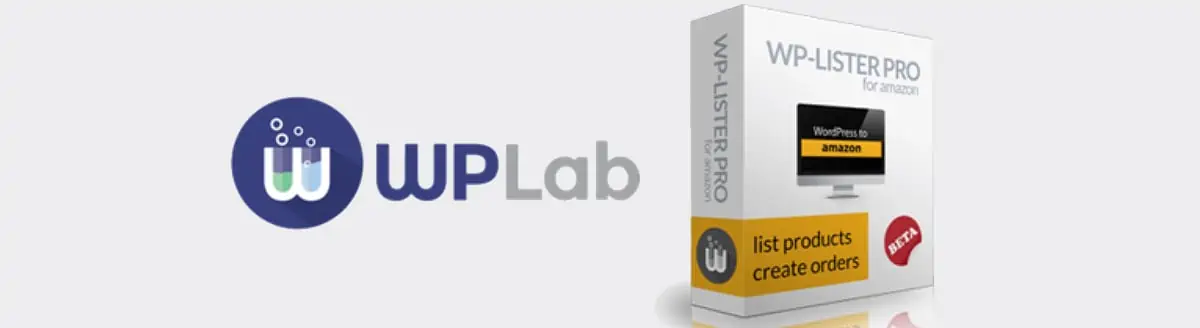Amazon is one of the most popular ecommerce platforms in the world, and for good reason. Amazon offers a variety of integrations with WooCommerce you can use to increase sales and reach even more customers. In this blog post, we will discuss seven top Amazon WooCommerce integrations you can add to your business in 2022.
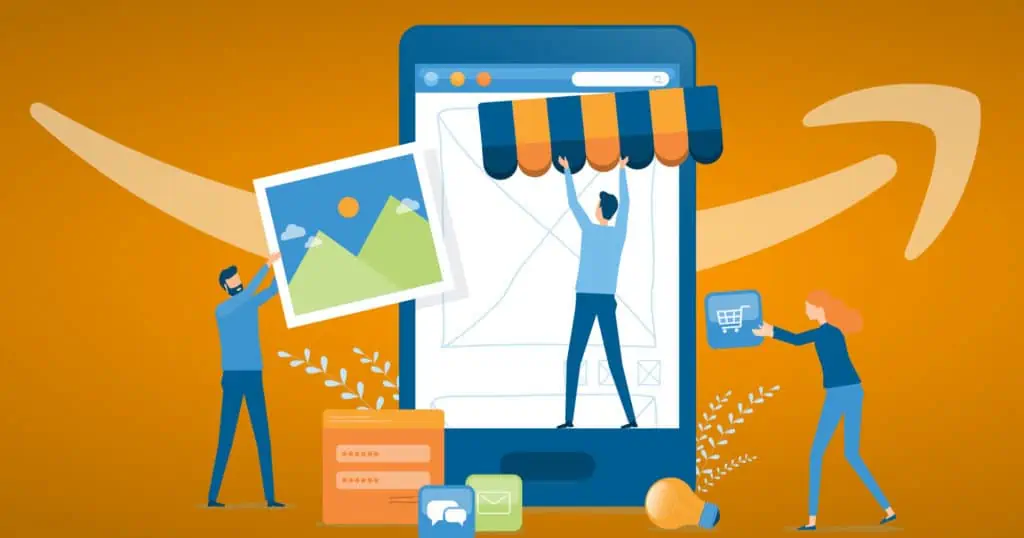
Why sell on Amazon?
Why should anyone sell on Amazon?
Simple. It’s the largest ecommerce player in the world. Amazon’s visitor volume is simply massive.
Each month more than 197 million people around the world get on their devices and visit Amazon.com.
That’s more than the entire population of Russia.
Amazon is the largest ecommerce site in the world, and one of the most popular websites on earth.
Failing to leverage Amazon’s capacity is an enormous loss for any ecommerce business.
Does WooCommerce integrate with Amazon?
One of WooCommerce’s superpowers is its foundation: WordPress. WordPress and WooCommerce work together with amazing plugins that make it possible to connect your store with Amazon’s API in order to pull product data and update prices.
So, Amazon and WooCommerce don’t automatically work together, but we’ve got seven ways to help you connect them and expand your ecommerce empire.
Why Should You Integrate Your ecommerce Site with Amazon Marketplace?
There are three reasons you should integrate your ecommerce site with Amazon as soon as possible:
These three reasons should be enough to convince anyone the usefulness of the Amazon marketplace for ecommerce businesses.
How do you connect WooCommerce to Amazon?
Ecommerce websites can connect WooCommerce to Amazon in a few different ways. Here are the three main ways to make a profitable connection:
1. Add Amazon affiliate links to your WooCommerce site.
Choosing this option is the easiest because you don’t need to do any programming and your website is already set up for it.
Signing up as an Amazon affiliate is free, but you will only make money if someone clicks through one of the links in a product description on your site to buy that item on amazon.com
You won’t need to create any listings on Amazon or organize any deliveries. However, you’ll only make money when someone clicks through one of your links and buys a product on Amazon.
This is a great option for sites that are focused solely on reviews or tutorials with affiliate links, but not as much page space dedicated to products.
2. Use Amazon’s Logistics
If you sell products already, you could use Amazon’s delivery systems to improve your logistics. Amazon’s delivery system is super polished and is better than just about anything else you could be using.
With help from a couple plugins, your WooCommerce store could automatically sync with Amazon’s inventory, and when customers place an order for a product, it’ll ship from Amazon.
This way you can use WooCommerce to take orders but send them through the Amazon fulfillment network so they get delivered quickly.
3. List Your Products on Amazon
The most intensive form of integration is listing your products on Amazon using a WooCommerce plugin. This adds a distribution channel to your efforts, which will allow you to sell more products and reach a wider audience.
Plugins will take most of the work out of the process. You’ll be able to add your entire catalog and manage it from your WooCommerce interface.
Now that we’ve covered these ideas in general, let’s have a look at the top 7 Amazon WooCommerce integration plugins in a little more detail.
7 Plugins to Integrate Your WordPress Site with Amazon
These seven plugins cover all three ways to integrate Amazon and WooCommerce. Each one has a slightly different focus, so you may want to choose several from the list to add to your WooCommerce site.
WP-Lister will connect your WooCommerce product catalog with your inventory on Amazon. Using this plugin makes it far simpler to sell on both WooCommerce and Amazon.
WP-Lister Pro for Amazon lets you store your inventory in one product detail feed, alleviating the hassle of having to enter all your product information twice. WP-Lister will automatically synchronize stock quantities between WooCommerce and Amazon, meaning that if you sold an item on a marketplace from a different platform, it’ll reduce your inventory accordingly.
You can use WP-Lister in a few different ways. The best choice depends on whether your products are already listed on Amazon.
- Import your existing Amazon products to a WooCommerce store
- Sync WooCommerce products with Amazon Marketplace
- Create Amazon Products from WooCommerce Products
You should download the free version from wordpress.org or buy WP-Lister Pro for Amazon right away. The free version doesn’t sync across platforms and it does not feature automatic repricing tools.
Key Features:
- Create a new product page on Amazon using the product information from WooCommerce
- You can use Amazon integration to match WooCommerce products with the Amazon products that have the same product title, SKU or custom attributes.
- Product title, images and attributes can be imported from Amazon
- Automatically reduce the stock level of an item in WooCommerce when it is sold on Amazon.
- Update Amazon with inventory changes in WooCommerce
- Create variations from Amazon as variable products in WooCommerce
- Adjust sales in WooCommerce from Amazon
- Map your WooCommerce product attributes to the required Amazon feed columns
- Displays an alert when a store’s listings fall below quality standards
- Update information about the lowest price automatically
- Repricing Tool: allows you to adjust your price depending on the lowest competitor price
- FBA Support: fulfill non-Amazon orders via FBA
After a free trial, a single license costs $149 per year.
[WooCommerce Products to Amazon Marketplaces – WordPress plugin | WordPress.org]
Allows you to list and sell your products on Amazon Marketplaces.
You will be able to either create a product feed for your WooCommerce products or directly upload them to your Amazon seller account.
Why would you want to use this WooCommerce Amazon Integration?
- Easy to install on WordPress
- Product feeds can be uploaded through an API, or by uploading a feed file.
- Feed customization options
- Two-way inventory sync and order sync for WooCommerce to Amazon
- Map local categories to Amazon product category
- Schedule WooCommerce product info updates to Amazon
- Dedicated support team available through live chat, tickets and emails
- Simple and easy-to-understand documentation with video tutorials
- WooCommerce variations fully supported
- Zero coding skills required
- FREE first feed setup for WooCommerce to Amazon Marketplace
List WooCommerce Product Feed in Amazon Marketplace is a tool for Seller Central that creates and syncs your product data feed on WooCommerce with Amazon so your products are accepted in Amazon with just a few clicks.
This plugin includes all feed templates for all product categories including the BMVD category, which is required if you want to sell products on Amazon from your WooCommerce store.
The plugin includes all non-media Feed templates required for selling products on Amazon from your WooCommerce store.
This plugin lets you generate feeds for Amazon that match WooCommerce and Amazon product specifications and lets you customize them.
You can independently sell on Amazon by using WooCommerce and this plugin. Your WooCommerce stock will decrease when a product is sold through Amazon if your site is connected to Amazon through the API.
Create & optimize Amazon listings on any global site direct from WooCommerce with real-time sync for inventory, orders, prices & product details.
WooCommerce by Codisto is a Google channel, an Amazon channel, an eBay channel and a Walmart Channel.
Multichannel is an interface which allows developers to list their products for ecommerce conversion on other channels. It can also be used as a fully-featured multichannel solution by synchronizing the inventory and prices in real time from WooCommerce.
Other multichannel selling tools for WooCommerce require you to export and migrate your entire product catalog, but Multichannel for WooCommerce lets you integrate with Google, Amazon, eBay and Walmart without having to be an expert at migration. You will manage your products, inventory, and sales from your WooCommerce store.
Features:
- All global Google, Amazon, Walmart & eBay sales channels with in-built currency control
- All WooCommerce store currencies
- Create new or link existing Google, Amazon, Walmart & eBay listings in bulk
- Real-time sync of inventory, orders, pricing & product details
- Lets you create different titles, descriptions and prices for each supported channel.
- Create Buy on Google listings and Product Listings Ads for Google Search, Google Shopping, YouTube, and more to optimize your products across the entire Google ecosystem.
With 3 listing modes – single-listing, multi-listing or attribute mapping mode – you can create, sync and manage sales channel listings across Google, Amazon.com, eBay and Walmart all in one place with their suite of powerful automation features.
- Create new listings for Google, Amazon, eBay and Walmart in bulk easily. This includes creating Amazon ASINs.
- Built-in smarts for auto-categorization and enhanced listing creation.
- Boost conversion by integrating with the Buy on Google checkout flow and order-flow support.
- Automatically create Google Product Listing Ads and set daily budgets from Multichannel for WooCommerce.
- Already selling on sales channels? Multichannel for WooCommerce automatically links any Google, Amazon, eBay and Walmart listings to protect existing search rankings and sales history.
Receive Multichannel Orders in WooCommerce with Fully Synced & Integrated Order Flow
Sales channel orders are received in WooCommerce, and Multichannel for WooCommerce prevents overselling and allows you to manage inventory efficiently by updating your inventory counts across all connected sales channels.
- Receive multichannel orders in WooCommerce
- Shipment tracking data and fulfilment status automatically updated on sales channels
- No overselling or paying for ads on out-of-stock products
100% Real-time Sync for Everything with Codisto SmartSync™
Stop the headache of having to update listings on all channels. This solution automatically updates a store’s listing in Amazon, eBay, Walmart and Google with no periodic data feeds.
Pricing plans start at $29 per month and go up to $499 per month for stores with over 3,000 orders per month.
WooCommerce users can automatically ship orders to customers with FBA. This extension will set it up so Amazon will pick, pack, ship, and track orders for you.
Who wants to handle fulfillment while worrying about new customers? These integrations help you manage inventory and orders, so you can focus on your business.
This integration is easy and quick to set up, with a variety of options for people who want more control.
POWERFUL FEATURES
- Configure All Products or Individual Products – The order fulfillment mode can be switched in either the all products list or inside individual product settings.
- Compatible with ALL Amazon Regions Worldwide – The extension will work in any country and on any marketplace. EU marketplaces can even be switched behind the scenes for a seamless experience for your customers.
- Easily track FBA order statuses in WooCommerce – See the status of each product inside your standard navigation profile and check the shipping process.
- Allow Amazon Speed Options for your Customers – Map WooCommerce shipping speeds to Amazon’s categories: standard, expedited, and priority.
- Advanced Email Notifications
- Shipment Created
- Order Shipped
- Order Tracking
- Failed to Ship
- Keep Your WooCommerce Stock Levels Synced – avoid overselling products on your website by having your stock levels automatically synced.
- Mixed Orders – Customers can order FBA and non-FBA products together, which will still be partially fulfilled through Amazon.
- Package Tracking – Your customers can view both their order status and the fulfillment history right from the View Order page. Administrators also have complete visibility into every stage of shipping in the order notes.
- Manually Sending Orders to FBA – For one off special cases or if your process requires manual order approval before shipping.
This great plugin costs $129 per year to install on your WooCommerce site.
This Amazon Product Importer extension allows you to import any product from the any Amazon marketplace into your WooCommerce store instantly. You can then choose whether or not to sell the imported product as yours, or as an affiliate.
This extension lets you keep your product data updated via Amazon by providing an existing product ID.
It has many options to allow you to import data according to your needs. These include:
- Name
- Reference (SKU)
- Description
- Price
- Images
- Brand
- Categories
- Variations
- Features
- Customer Reviews
The extension works perfectly on all these Amazon websites, including: Amazon.com, Amazon.com.au, Amazon.com.br, Amazon.ca, Amazon.cn, Amazon.fr, Amazon.de, Amazon.in, Amazon.it, Amazon.co.jp, Amazon.com.mx, Amazon.nl, Amazon.es, Amazon.co.uk.
This extension:
- Is easy to install and use.
- Has secure import by credentials.
- Has many data options to import.
- Has an additional advanced options feature to manage your imported products while importing.
- Has easy import functionality from Amazon website.
- Allows Amazon products to be imported into your WooCommerce store as configured options in just one click.
- Option to import product as Simple, Variable or Affiliate.
- Has a free Chrome extension.
These functions can be added to your WooCommerce store for $79 per year.
WooCommerce Dropshipping makes it easier than ever for businesses to work smarter, and not harder.
WooCommerce Dropshipping is a powerful store management tool for dropshipping stores. It is ideal for:
- Managing a dropshipping store.
- Notifying suppliers when their products are purchased through your store.
- Quickly importing inventory per supplier
- Assigning inventory to specific suppliers.
Easily assign products to your dropshipping suppliers
To assign a product to be supplied by a supplier, simply select the provider from a drop-down menu.
Import Aliexpress products in just a few clicks.
If you use our chrome extension, automating your imports has never been easier. Simply visit the page of a product and click “import” to get started on your import in just seconds.
Send automated order notifications to suppliers
WooCommerce Dropshipping automatically notifies your chosen suppliers of new orders through email, including all the information they need in order to ship and fulfill a purchase.
Add dropshipping suppliers and easily import inventory
Easily manage, add and update WooCommerce dropshipping supplier information. View a supplier’s email details, what products are available on their site, and more.
Supplier inventory can be imported from a CSV file provided by your supplier. This is great for bulk-assigning products to the same supplier.
Customize your email notifications
Be sure to add your store branding and contact information in the order notifications that are sent to suppliers.
Add your logo, contact details and more to ensure that every notification is clear and consise.
Suppliers can log in and access order information
Your dropshipping suppliers now have access to a locked-down version of your WordPress website. After logging in, they can:
- View order details, addresses and shipping information for the customers who buy their products.
- Check the status of orders and mark them as “complete”
- Download an order’s packing slip in .pdf format.
Full SMTP support
An SMTP server is reliable and secure, making it ideal for a dropshipping store. WooCommerce dropshipping fully supports the sending of emails via an SMTP configuration on your shop.
Using this plugin will cost $49 per year.
The Product Importer plugin imports any product from the marketplaces supported by this extension in one click and allows you to sell it as your own or use affiliate links.
By providing an existing product ID, you can automatically update or add your new information to the Amazon catalog.
The data that you can import includes:
- Name
- SKU
- Description
- Price
- Images
- Brand
- Categories
- Variations
- Attributes/Features
- Customer Reviews
The extension works on all these marketplace websites: Amazon.com, Amazon.com.au, Amazon.com.br, Amazon.ca, Amazon.cn, Amazon.fr, Amazon.de, Amazon.in, Amazon.it, Amazon.co.jp, Amazon.com.mx, Amazon.nl, Amazon.es, Amazon.co.uk, ebay.com, ebay.com.au, ebay.at, ebay.be, ebay.ca, ebay.cn, ebay.fr, ebay.de, ebay.ie, ebay.it, ebay.com.hk, ebay.com.my, ebay.nl, ebay.ph, ebay.pl, ebay.com.sg, ebay.es, ebay.ch, ebay.com.tw, ebay.co.th, ebay.co.uk, ebay.vn, www.aliexpress.com, id.aliexpress.com, ar.aliexpress.com, de.aliexpress.com, es.aliexpress.com, fr.aliexpress.com, it.aliexpress.com, ja.aliexpress.com, ko.aliexpress.com, nl.aliexpress.com, pt.aliexpress.com, ru.aliexpress.com, th.aliexpress.com, tr.aliexpress.com, vi.aliexpress.com, he.aliexpress.com, Walmart.com.
Features
- Easy to install and use
- Secure import by credentials
- Many data options to import
- Additional advanced options feature to manage your imported products while importing
- Easy product import from any website supported by the extension
- Products will be imported into your WooCommerce store as configured options in just one click.
- Option to import product as Simple, Variable or Affiliate.
- Free Chrome extension
To use this plugin, you’ll need a license that costs $169 per year.
Conclusion
If you are looking to diversify your revenue streams, try adding products to the world’s largest retailer. Amazon customers trust this site and they’re ready to buy from it right away. This is a perfect marketplace for ecommerce businesses that need more sales in their business. If you need help developing your store or managing one of these plugins, contact us today!
Are You Looking for a WooCommerce Amazon Integration Expert Who Can Help Take Your Ecommerce Site to the Next Level?
Call 919-336-1790 or click here to schedule a consultation with one of our web design experts.