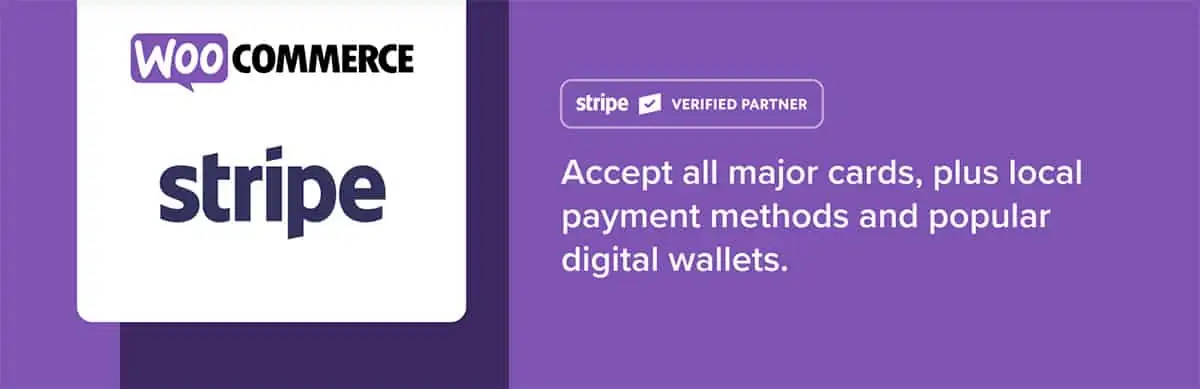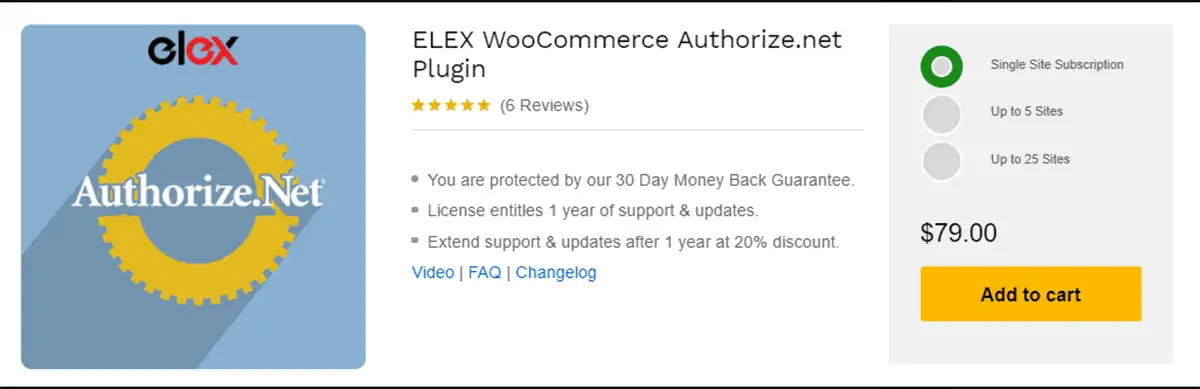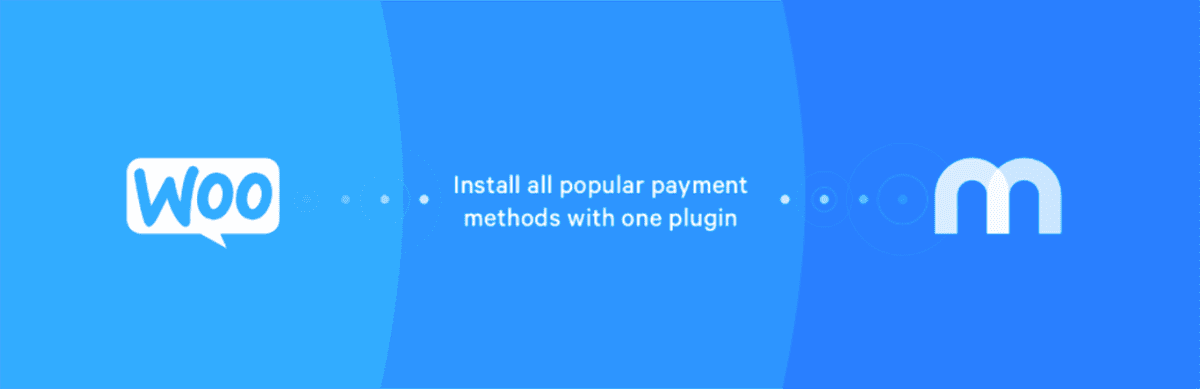WooCommerce is the most popular e-commerce platform available, and it’s easy to see why. It has a robust plugin system which means that you can find anything from a payment gateway to inventory management.
In this article we will discuss 14 of the best WooCommerce payment gateways for 2021 and provide setup videos with each one. Let’s get started!
What is the cheapest payment gateway for WooCommerce?
| Name | Currencies | Countries | Regular Costs | Transaction Fees | Cryptocurrency | Gateway Type |
|---|---|---|---|---|---|---|
| PayPal Pro | 3 | 3 | $35/month | From 2.9% + $0.30 | NO | Direct |
| Stripe | 130+ | 40+ | None | From 2.9% + $0.30 | NO | Direct |
| PayPal Standard | Most | Most | None | From 2.9% + $0.30 | NO | Form-Based |
| Authorize.net | All | All | 2.9% + $0.30 | NO | Direct | |
| Square | All | All | None | 1.9% EU, 2.9% non-EU | NO | Direct |
| Braintree | 135+ | 130+ | None | From 2.9% + $0.30 | NO | Direct |
| Amazon Pay | 12 | 13 | None | 19.% + $0.35 | NO | Direct |
| USAePay | Varies | Varies | Varies | NO | Direct | |
| WorldPay | All | All | 2.75% + £0.20 | NO | Direct | |
| Mollie | All | All | None | From 1.8% + €0.25 | NO | Direct |
| FONDY | 100+ | 120+ | None | From 1.8% + €0.2 | NO | Direct |
| PeachPay for WooCommerce | 100+ | 44+ | None | Stripe Fees | NO | Direct |
| Pesapal | Any | 7 (Africa) | None | 3.50% | NO | Direct |
| Cryptoniq Crypto Gateway | N/A | All | None | None | YES | Direct |

How to Choose The Best WooCommerce Payment Gateway
WooCommerce is an open-source ecommerce platform that powers over 3.5 million online stores and has been in business for more than 10 years. WooCommerce also offers a variety of features, such as inventory management, sales reports, customer reviews and even shipping logistics tracking.
As great as WooCommerce is, selecting the right payment gateway can be one of the most challenging decisions since it will have a direct impact on your revenue stream.
Let’s cover four things you should keep in mind when considering the different payment gateways available.
Cost of WooCommerce Payment Gateway Plugins
The sheer amount of WooCommerce payment gateway plugins available on the market can be overwhelming. There are over 68 payment gateways for WooCommerce on the official site. Not only do you have to decide which one is best for your store, but also figure out how much each plugin will cost. We’ll help you by providing an overview of the most popular and cost-effective options for WooCommerce payment gateways.
Ease of Use & Integration
As an ecommerce store owner, you may look for a way to make your store more accessible and easy to use. One of the best ways to do that is by integrating WooCommerce payment gateway plugins into your site. With these plugins, you can increase conversion rates and easily add extra features like gift cards or recurring billing subscriptions.
However, you don’t want to choose a plugin without doing your research first. There are many WooCommerce payment gateways to choose from, and it’s important that you find the one that is most compatible with your site. It should be easy to set up and simple to maintain.
Payment Gateway Types
There is a wide variety of ecommerce payment gateways for WooCommerce, but they can be broken down into three main types. Let’s explain each one so you understand how they fit on your site.
WooCommerce Compatibility
The WooCommerce payment gateway plugins are not always compatible with each other. If you have multiple plugins, test them out before launching your store. If you are using an outdated plugin or the latest version of WooCommerce but still experience compatibility issues, the best thing to do would be to contact your plugin developer for help in mitigating any potential problems that may arise from incompatibility.
Why you should use multiple WooCommerce payment gateways
The internet is a vast and ever-changing landscape that continues to grow every day. And we live in the land of online shopping, with more consumers than ever buying what they need from their favorite brands and websites. Across all industries, ecommerce has grown exponentially over the last few years – but it’s not without its challenges.
Different payment options will give your customers the ability to pay the way that’s most convenient for them, and will also give you more options when it comes time to process payments.
Which is The Best WooCommerce Payment Gateway?
Now that we’ve covered some of the basics, let’s get right into talking about which payment gateways you could consider for your store.
To learn more about addons, read our Best WooCommerce Plugins guide.
PayPal Pro for WooCommerce is an extension that allows you to use PayPal with a better checkout experience. It enables customers to complete the purchase without having to leave your website.
If you’re in the UK, US or Canada with a PayPal merchant account, then it’s available to you. If your business is based in Australia and has a PayPal Pro Payflow account, it can work too.
This payment gateway does not support recurring payments, which means it will not work for membership websites selling products on a subscription basis.
The monthly fees and transaction costs might make this too expensive for new businesses.
Stripe is a fast-growing payment gateway that can process recurring payments and automatically process refunds. Most WordPress eCommerce plugins support it, and there is a free Stripe WooCommerce extension.
If you’re looking for an all-inclusive option for accepting cards, then Stripe would be the ideal gateway. They process a variety of most major credit and debit cards as well as Apple Pay. There is a 2.9% + 30 cents transaction fee, but no monthly fee.
Unlike PayPal, if a customer disputes the charge, you set back $15, but if you successfully win the dispute, you get this fee refunded.
Stripe for WooCommerce Video Set Up Guide
PayPal is a popular payment service for ecommerce merchants. WooCommerce includes built-in PayPal integration that allows you to sell using this form of payment on your store.
One of the pioneers in the payment industry, PayPal offers a variety of personal, business, and ecommerce services.
It is available in many countries, some of which have restrictions. Make sure that your country has support for it and the customers you’re targeting also have access to it.
The Standard PayPal extension for WooCommerce requires a PayPal account. It does not offer an on-site checkout experience which means your customers will need to complete the purchase at the regular PayPal website.
PayPal charges depend on your account type and can change depending on the number and volume of sales, so it’s important to review these before deciding to accept payments through PayPal.
With Square, you can accept credit card payments from customers easily and quickly – anytime, anywhere. This plugin is a great option for WooCommerce store owners who also have a shop. It’s easy to set up and manage, so there’s no need for you to worry about it. Square POS installation is easy and should go smoothly for almost anyone. The synchronization between inventory is well-organized, and the user interface has a clean design that makes set up quick and easy.
Founded in 2007, Braintree is an easy way to provide online payment to your users. With Braintree you can split payments between sellers with ease.
Braintree has an advanced fraud detection system that protects you and your customers from any threat of data theft. It complies with the PCI-DSS regulations for online payments.
Braintree is practical, consistent, and innovative. You can even migrate away whenever you’d like. The significant thing about this is that it does not require you to give up your confidential data, because the system belongs to you!
It is a flexible gateway that accepts more than 135+ currencies and provides other features such as regular payments, superior reports, and split-payments.
The Amazon WooCommerce payment gateway plugin offers an easy way to generate a digital shopping experience for customers. Customers can make a purchase by signing into their Amazon account and showing the relevant shipping and billing information upon checkout. The interface integrates intuitively with your store, as well as offering customizable “thank you” messaging for successful transactions.
Sellers won’t be charged a monthly fee for using Amazon payments and will only have to pay around 1.9% + 35¢ per transaction, similar to PayPal.
Amazon Pay for WooCommerce Video Set Up Guide
The WooCommerce USA ePay Gateway extension offers a seamless experience for international customers, by seamlessly accepting transactions from anywhere in the world. This comes through with ECI certification, and by supporting multiple currencies for purchases to be made in local currency. This payment gateway also features support payments, subscriptions, saved payment methods, refunds and more.
Note that USAePay is a payment gateway that works with other payment providers and merchant accounts. So you’ll still need to set up a payment account with a provider such as VISA, MasterCard, or someone else. USAePay is the gateway on your website for accepting those payments. As such, the pricing, currencies, and countries available will change with your provider.
Worldpay’s payment gateway allows your small business to easily and securely accept credit card payments. No SSL certificate is required because Worldpay handles the back-end process for you.
Worldpay’s affordable online payment gateway offers merchants the chance to accept all major credit and debit cards, including Diners, MasterCard Visa, Amex, Maestro and JCB.
When a customer orders an item on your website, they are directed to Worldpay for payment. After the order is processed, you’ll receive notification from Worldpay and your user will then be redirected back to your thank you page.
The WooCommerce Mollie Payments plugin allows for integration with many major credit cards, debit cards, and local and international payment methods. This makes it an extremely flexible option for customers and a powerful tool for business owners.
Mollie Payments also offers a pay after delivery option. There are currently 23 different pay later choices for your customers.
You can stop paying high processing fees with your WooCommerce store – Mollie takes care of all the payments. Just set up Mollie and start accepting payments in just a few minutes. The plugin also works with multisite installations and is WPML compatible, so you’ll be able to offer these checkout options on any localized versions of your store.
The FONDY payment gateway can easily be used to accept payments in 120+ countries. To add FONDY as an option in your WooCommerce store, simply install the FONDY plugin (Note: you will need to sign up for a FONDY account to get your Merchant ID and Secret Key).
You can integrate more than 100 currencies into your store and allow customers to pay in a variety of ways, including their choice of Visa, Mastercard, Maestro, PayPal or direct debit. Plus, with FONDY you can customize the checkout experience to match your brand by adding logos, colors, or other elements to your merchant portal. What’s not to love?
PeachPay is a free plugin that integrates seamlessly with your WooCommerce store and offers payments via Stripe. Once customers have provided their information, they can checkout with 1-click – simplifying the process and speeding up conversions.
PeachPay will be free. Stripe’s fees are included in PeachPay’s transactions, so no additional cost to you.
The affordable fees are based on country – including 2.9% + $0.30 per transaction in the USA and Canada, 1.4% + €0.25 Europe (with a European Card), 3.6% + MXN$3 in Mexico, etc. PeachPay is an easy choice if you already use Stripe or are planning to because it makes the payment process simpler for you and your customers.
The Pesapal payment gateway is an extension for Woocommerce that offers new payment options. This WooCommerce extension allows users to make instant payments using Pesapal, and it is compatible with these eWallets: M-Pesa, Airtel Money, mVisa. These ewallets are often used in African countries, including Kenya, Uganda, Zambia, Zimbabwe, Rwanda, Tanzania and Malawi.
You will find Cryptoniq to be a unique and feature-rich premium WordPress plugin that allows you to integrate cryptocurrency (including Bitcoin, Ethereum, LiteCoin, and Doge) into your eCommerce store. Developers who wanted to make the process as easy as possible created this encryption solution for buyers and sellers to use without transaction fees from third parties.
This plugin is very useful for all those business organizations that make business deals of larger amounts and perform transactions in cryptocurrencies. This is a WooCommerce extension, so it may not be compatible with other platforms or ecommerce setups.
Conclusion
Which payment gateway should you use? Thankfully, you’re not limited to just one. Several can be used together. We have a couple suggestions to point you in the right direction:
- If you’re selling internationally and need to localize your stores and sales, then use multiple WooCommerce payment gateways to connect with your customers.
- If you need a simple solution, then try one of the best WooCommerce payment gateways like Stripe, PayPal, and WorldPay.
To learn more read our How Much Does WooCommerce Cost guide.
Are You Looking for a WooCommerce Payment Gateway Expert Who Can Guide You Through the Confusing World of the Thousands of Plugins Available?
Call 919-336-1790 or click here to schedule a consultation with one of our web design experts.