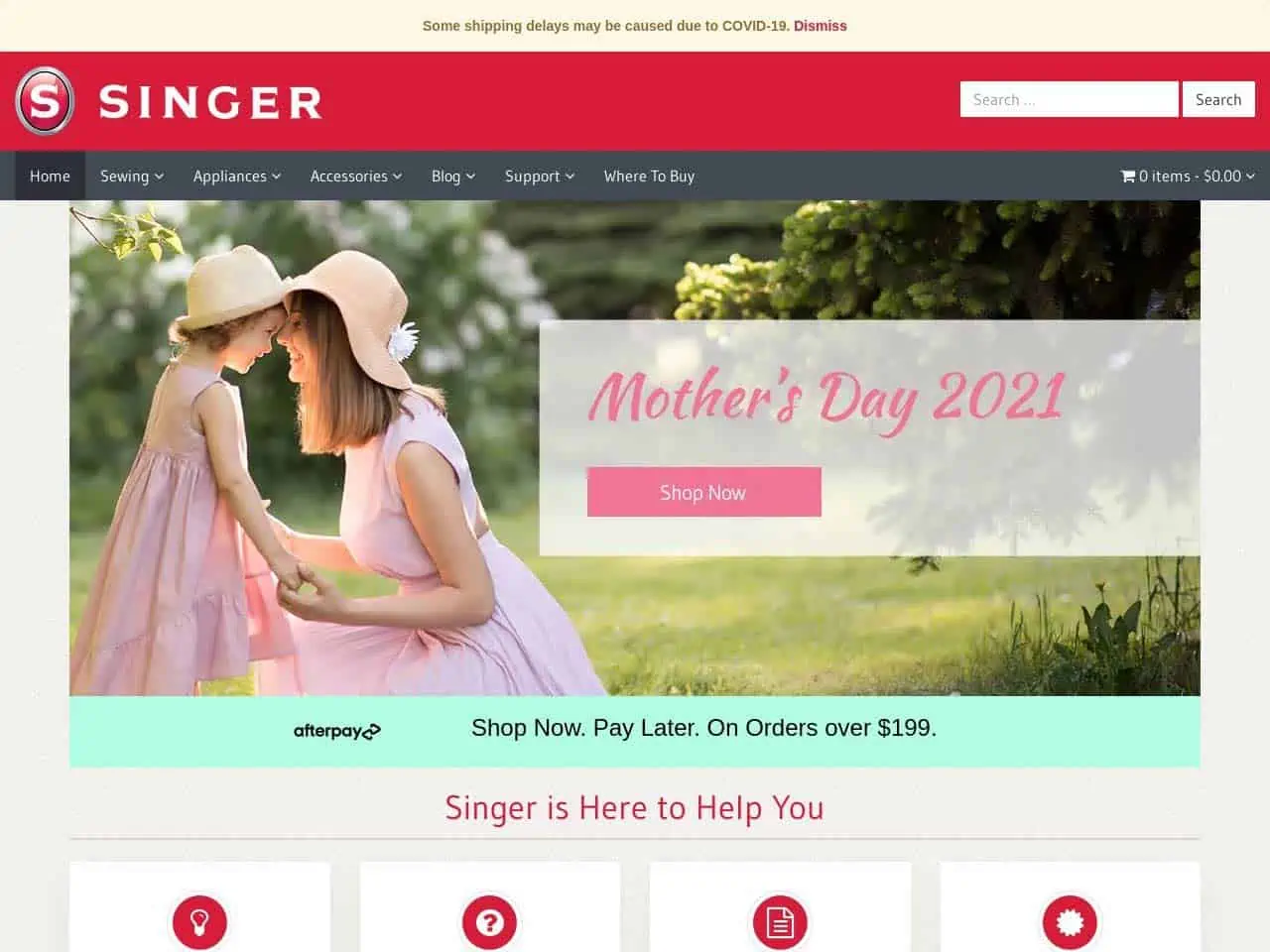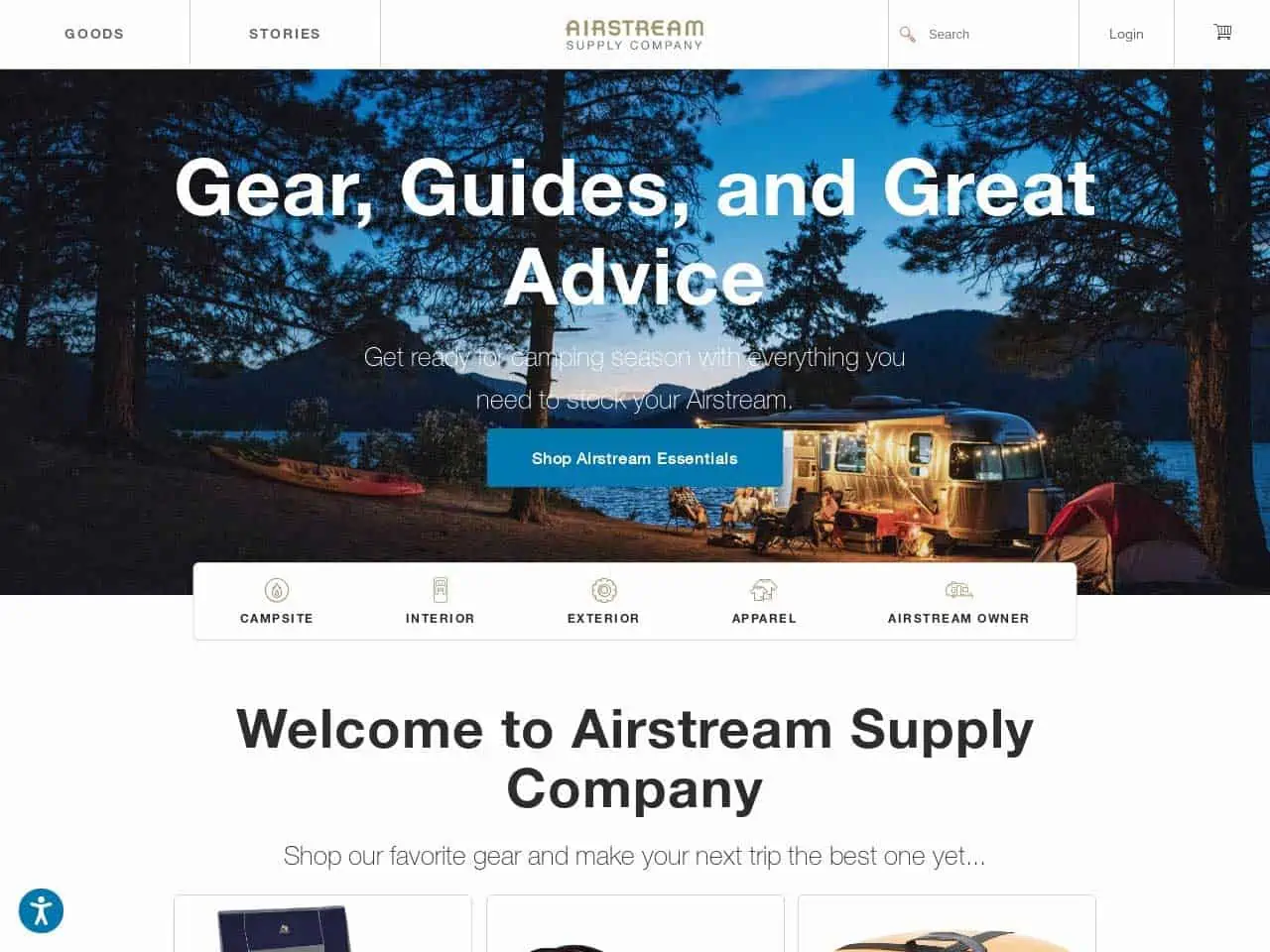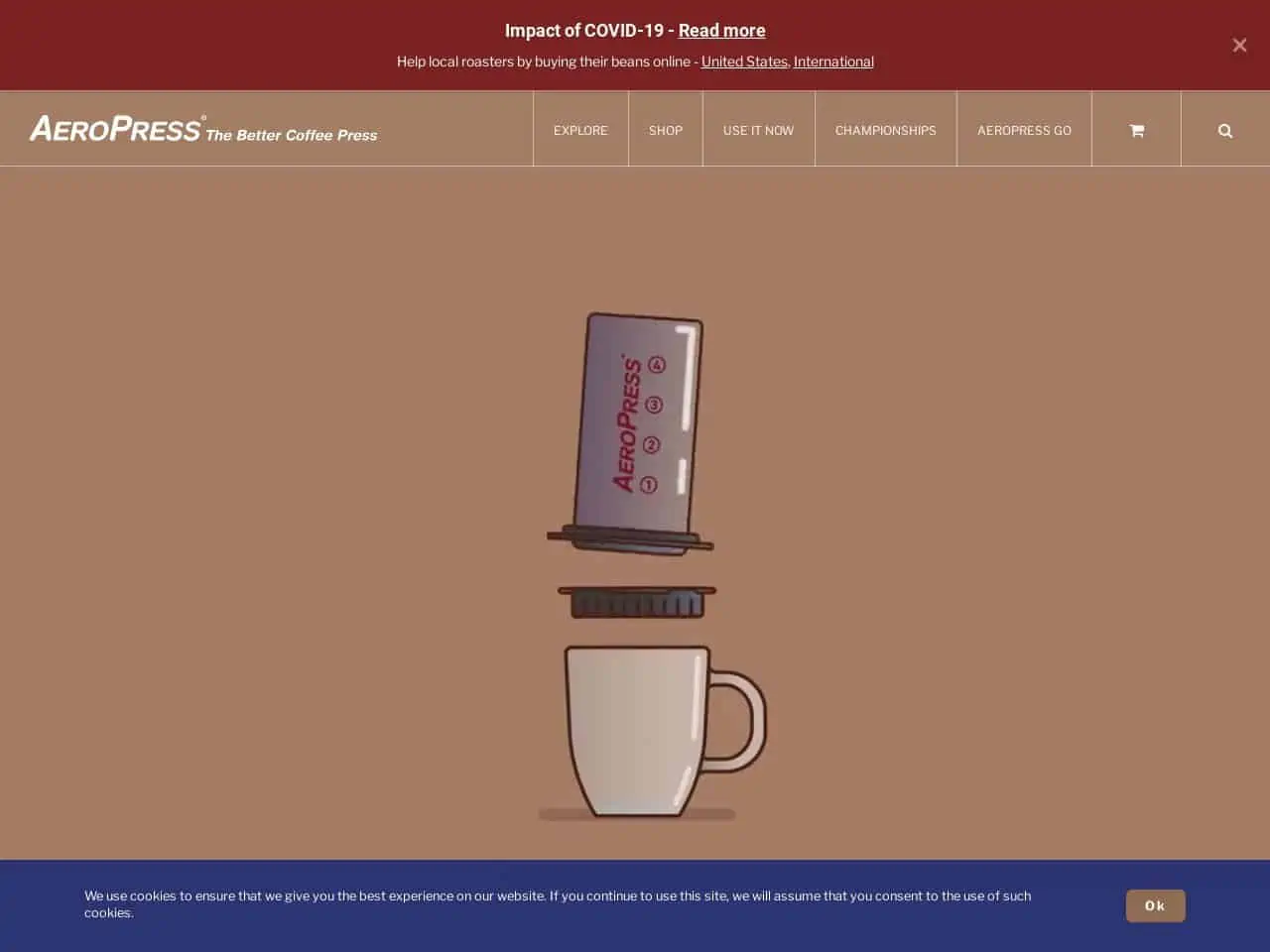What is WooCommerce? Woocommerce is a free ecommerce plugin for WordPress that allows you to sell anything from your site. It comes with an easy installation process and tons of features that will help you succeed in online sales, including:
- Ease of use – the setup wizard makes it easy to get up and running in just a few minutes.
- Mobile Friendly – Responsive themes and a site based on WordPress will help your store welcome people using mobile devices.
- SEO Ready – WooCommerce works beautifully with the most powerful SEO tools available with WordPress.
These are three significant reasons to use WooCommerce. Now, let’s dig into some more info about how you can get started with this popular ecommerce store builder.
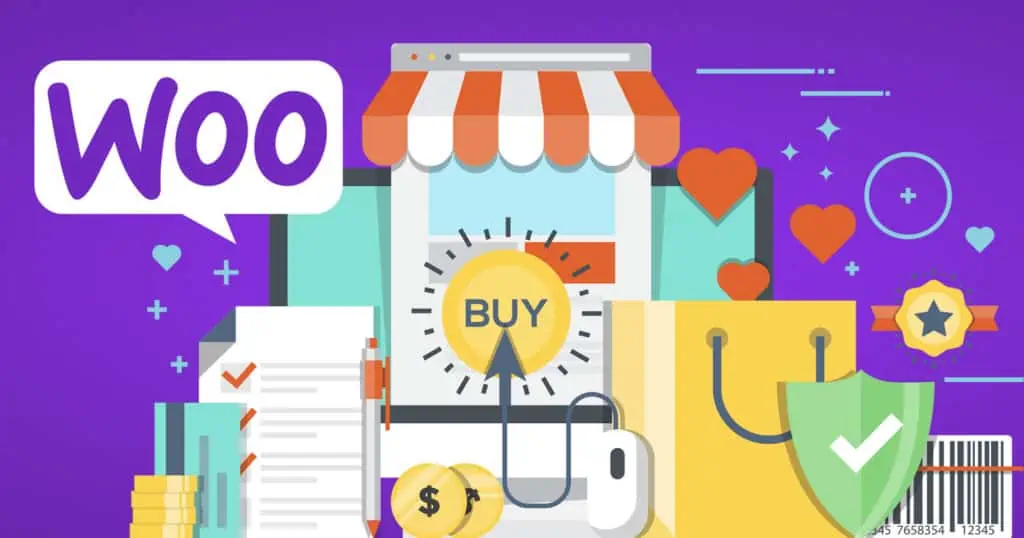
Table of Contents
- 1What is the WooCommerce Plugin for WordPress?
- 2What is WooCommerce used for?
- 3Why is the WooCommerce WordPress plugin so popular?
- 4What can you sell with WooCommerce?
- 5Is it Free to Install WooCommerce?
- 6How Much Does a WooCommerce Store Cost?
- 7How much does WooCommerce charge per transaction?
- 8Which is Cheaper: WooCommerce or Shopify?
What is the WooCommerce Plugin for WordPress?
WooCommerce is a WordPress plugin that makes creating and managing an online store simple, with several vital features like inventory management, secure payments integration, and shipping.
A whopping 27 million downloads worldwide and 99% of all WordPress-generated storefronts use WooCommerce. So if you want to launch a web store, it’s one of the best tools around.
What is WooCommerce used for?
WooCommerce is used to set up an ecommerce store within a WordPress website. It’s a simple WordPress plugin you can use to install WooCommerce on your site.
Once it’s installed on your WordPress site, you can begin setting up your woocommerce store. You choose a wordpress theme, customize it with your logo and business information, and then start building your woocommerce store pages.
Why is the WooCommerce WordPress plugin so popular?
What is WooCommerce? It’s a way to use WordPress as the platform for your ecommerce site.
What can you sell with WooCommerce on your WordPress site?
You can also use WooCommerce for appointments and paid reservations. That is, if you rent an apartment on the beach or have a restaurant by the sea for example. The possibilities are endless, so long as it involves “selling something” and accepting payment for it!
Use the WooCommerce Plugin with WordPress
The WordPress blog is a Content Management System that includes the WooCommerce plugin, which builds an ecommerce store. WooCommerce doesn’t run on its own. Instead, you can install WooCommerce on a WordPress website.
The WooCommerce plugin for WordPress lets e-commerce site owners take the base software that WordPress provides and use it to run an ecommerce store.
Is it Free to Install WooCommerce?
There are probably more to add to this list. Let’s have a look at some of these in a little more detail.
How Much Does a WooCommerce Store Cost?
As we’ve just mentioned, there are many extra factors that affect the cost of a WooCommerce store.
We estimate your annual cost for a ‘cheap’ WooCommerce store to be around $500. However, the cost can go up rapidly is you hire developers, run many paid ads, or require expensive themes, payment gateways, and shipping features.
If you’d like a complete guide, check out our full article on How Much Does WooCommerce Cost guide.
How much does WooCommerce charge per transaction?
WooCommerce integrates with major payment gateways to enable you to securely accept payments online.
The best choice for accepting payments is to use WooCommerce Payments, which will accept them directly on the woocommerce dashboard.
Choosing a payment provider is an important decision for any e-commerce website, but it’s especially so when you sell digital products.
Another choice is PayPal. With a basic account, you won’t have to pay monthly fees but will incur 2.9% + 0.30 cents per sale charged to your account by Paypal. This will redirect your customers to the Paypal site where they can either login or input their credit card information directly on PayPal’s secure pages without giving away their personal details.
You can upgrade to Paypal Pro, which costs an additional $30.00 per month for credit card payments on your site or you have the ability to use other gateways such as Stripe (2.9% and 0.30 cents per transaction) and Authorize.net (2.9% + $0.30 cents per transaction and a fee of $25/month.)
Which Ecommerce Store is Cheaper: WooCommerce or Shopify?
Shopify is the biggest competitor for WooCommerce. Shopify is a completely different platform. It has a different approach as well. Shopify does not require any coding and has a drag-and-drop interface.
Shopify is more expensive, coming in at $29/month for their basic package while WooCommerce starts at $0/month. So it’s really up to you what platform suits your needs best!
WooCommerce also offers extensions that make the site even more customizable than Shopify does with all of its themes. Pricing depends on which extensions are chosen but they’re not as pricey as some other ecommerce platforms such as Big Commerce or Magento (which can cost anywhere from $199-$699 per month).
All things considered, WooCommerce can be cheaper than Shopify because there are many free alternative plugins for WooCommerce stores.
Is the WooCommerce Plugin difficult to use?
WooCommerce is not incredibly difficult to install, though it does need to be customized and configured. You’ll have to set up your domain name and WordPress hosting. However, the WooCommerce setup wizard will walk you through the process.
As we’ve said, WooCommerce works in the basic wordpress operating system. once you learn the core wordpress software, you can use woocommerce to set up a fully functioning ecommerce store in no time at all.
How Secure is a WooCommerce Store?
Security is a big concern for shoppers. So ecommerce stores are always trying to improve their security measures.
Another advantage of WooCommerce is how you manage your own security. Want more security features? Find a WooCommerce security extension that covers what you need.
Ultimately, WooCommerce puts you in charge of the security of your ecommerce store, which is a big plus.
What big companies use a WooCommerce Website?
Here are some companies operating at a large scale using WooCommerce:
Singer has been synonymous with sewing since 1851.
For 160 years, Singer is known for many innovations in the industry and was responsible for producing first zig-zag machine (1850s) and world’s first electronic sewing machines (1960).
Facebook for WooCommerce has been a great resource for Singer Australia to connect with more customers and drive sales. The brand is proud to be both distributed in as well as sold out of Blessington since 1990, and have a team who grew up loving Singer Sewing Machines.
Airstream Supply Company is a new specialty brand from Airstream which will offer premium products to travelers seeking new ways to explore home, the great outdoors and more.
Using a fully custom block library, store editors can create immersive content that features both editorial and product data, without distracting from the story.
Product hotspots within images and embedded product cards put WooCommerce data in the right place at the right time without making it hard to understand what is being communicated through words.
With a “headless” architecture of GraphQL and Apollo, the website produces one of the most advanced enterprise sites using Woocommerce and Gutenberg today. The result is magnified by server-side rendering, React.js, Redis, and a focus on editorial creativity.
Aeropress is an innovative device used for brewing coffee.
The Aeropress is no joke. Alan Adler – inventor and engineer became obsessed with new ways of brewing coffee way before it was mainstream, and found success in his creation: The Aeropress.
Since the invention, there have been many builds to the product – a progressive eCommerce site for accurate information on use is just one more step in its evolution. This website offers clear instructions for use in 10 languages as well as pro tips and community-sourced video.
Visitors can now purchase an Aeropress, or replacement parts online at an affordable rate from the website; they’ll even find their nearest local café which has a great cup of coffee just like them!
These are just three examples of how brands built responsive, creative, and customized WooCommerce stores that matched their ecommerce business models.
What are WooCommerce Alternatives for an Online Store?
There are alternatives to WooCommerce. The most notable is Shopify. Shopify is different because it is a fully hosted hosting solution for an online business.
Shopify users don’t have to find hosting for their ecommerce website, there are no security systems to install, and the single Shopify monthly fee covers most needs.
With Shopify, many people can launch their store with just a few clicks.
There’s a catch, though. Shopify costs more as businesses scale up and there are limits to how much store and product customization store owners can do.
Why Should I Use WooCommerce?
WooCommerce is cost-efficient, easy to use, and will grow with your store.
How Do You Set Up WooCommerce?
Once you download and activate the WooCommerce plugin for your WordPress website, you just follow the WooCommerce setup wizard. Installing WooCommerce shouldn’t take over five or ten minutes.
We’ve created a quick video guide to walk you through the process.
Conclusion
What is WooCommerce? WooCommerce is the tool you can use to dive into ecommerce in 2021. If you already have a business, you can quickly transition to a store powered by WooCommerce. You’ll gain all the functions you need to dominate your market.
Are You Looking for a WooCommerce Expert Who Can Build Your Online Store?
If you are looking for a dedicated web design agency please call us at 919-336-1790 or click here to schedule a consultation with one of our web design experts.