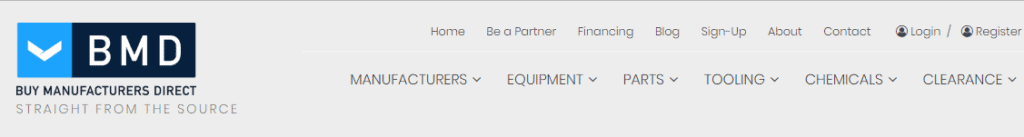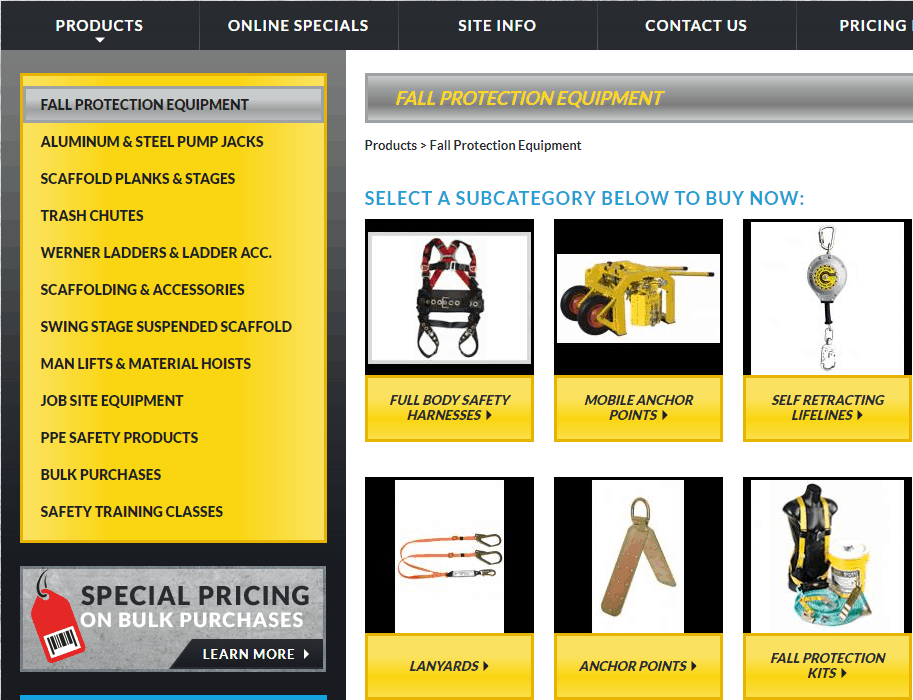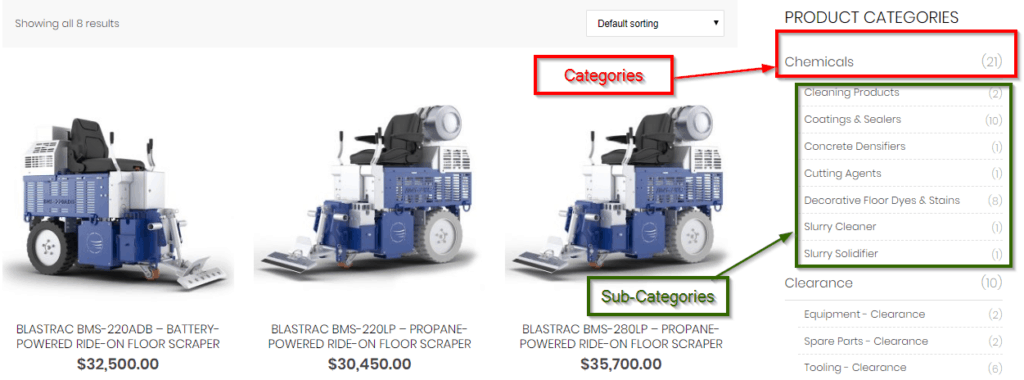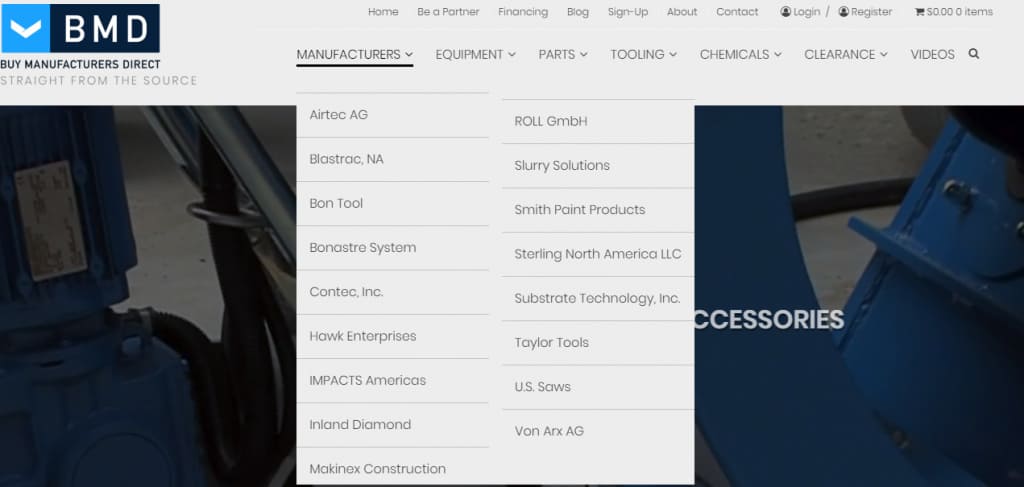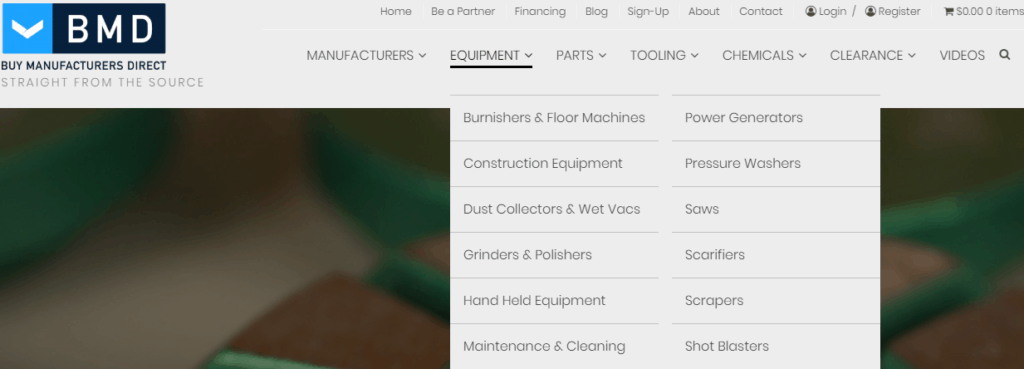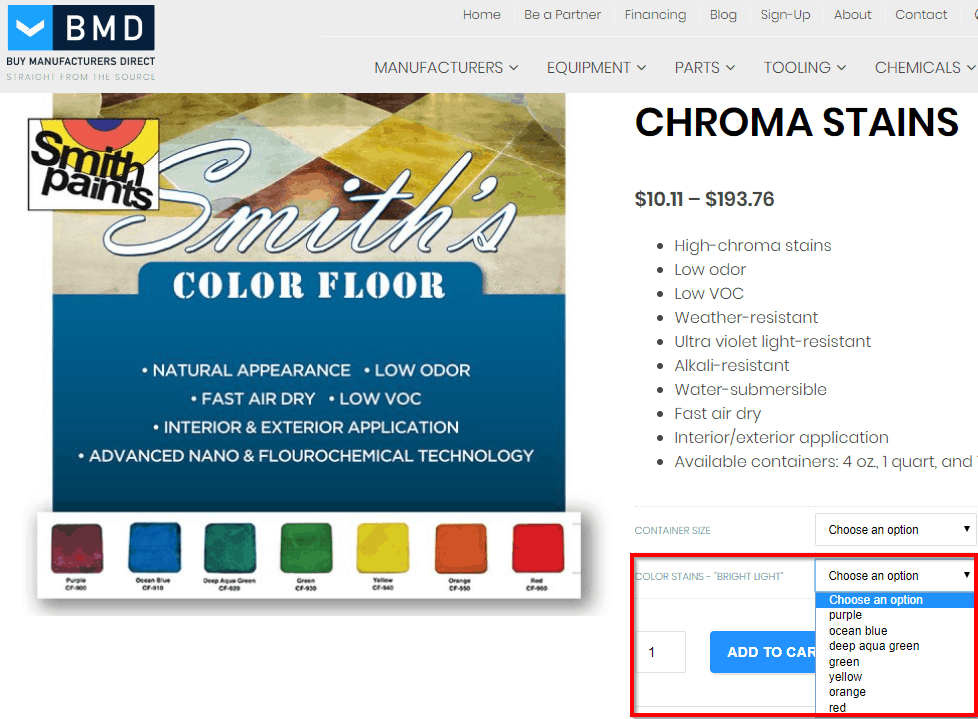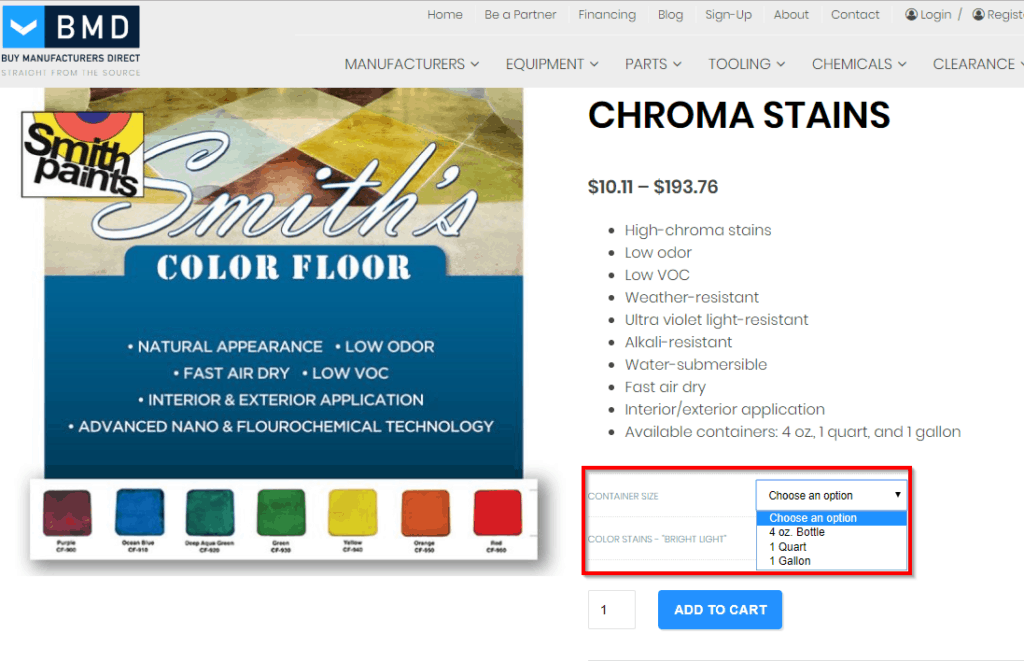You’ve built your WooCommerce or Shopify website that looks fantastic, you have an amazing array of products listed online, and your store is open for business. However, you’re not seeing sales.
You’ve tried branching out on social media and you’ve been using SEO best practices to boost your search engine rankings. As you look through your analytics, you’re seeing a lot of visitors to your store, but they’re not staying long and they aren’t buying anything. If this sounds familiar, your problem may lie in the layout of your store.
How you organize an ecommerce website plays an important role in both customer experience and search engine optimization. When a website is hard to navigate and customers can’t find what they are looking for, they’ll leave your site and go somewhere else. A clean, well-organized site with an intuitive layout will not only keep shoppers on your website, it will convert visitors into customers.
Think about Taxonomy
In ecommerce, taxonomy is how you classify and organize your products on your website so customers (and search engines) can easily find them. For example, if you sell clothes on your website, your taxonomies, or categories, would be sorted into women’s clothing, men’s clothing, and kids’ clothing, and each main category would have their own sub-categories, like shirts, pants, and pajamas.
Depending on your website and what you sell, there are two types of ways to group and categorize your products:
Flat Taxonomy
Using a flat taxonomy, each product category is given equal importance. If you don’t have a wide variety of products to create subcategories from, your site is organized as a flat taxonomy.
Example: The main navigation of your online clothing store would have categories listed at the top of the page. Men’s clothing, women’s clothing, and kids’ clothing are equal categories, making this a flat taxonomy. A niche website that only carries a limited selection of cell phone cases may do a flat taxonomy by cell phone type (iPhone, Galaxy, etc) and not go any deeper.
Hierarchical Taxonomy
This is a much more commonly used taxonomy in which each category is broken down into subcategories. When you lay out a hierarchical taxonomy, you will create a flowchart that begins with your home page, then you’ll list your categories, and underneath each category, you’ll list the subcategories.
Example: Using the clothing store, you’ll begin with your homepage, one category will be women’s clothing, and off of this category you’ll have shirts, pants, skirts, and dresses. If you have a large inventory, you may even go deeper by having a sub-sub category for long sleeve and short sleeve shirts or jeans, slacks, and shorts, or casual and formal dresses.
Using Taxonomies to Organize an Ecommerce Website
As you organize an ecommerce website, planning out your taxonomy makes it easier for visitors to find your content and products while also improving your search engine optimization. If customers understand your site layout, most likely, so will search engine algorithms. As long as you understand your audience and how they’ll be using your website, it’s easier to map out what makes sense for your products.
Your ecommerce store’s taxonomy is made up of three parts: categories, subcategories, and facets. If you didn’t utilize these when you originally set up your store, now is the time to take another look and update them as needed.
Categories and Subcategories
Your categories are your main classifications for your products and act as a starting point for where your customer will start browsing – women’s clothing, men’s clothing, or kids’ clothing. The subcategories narrow the category into smaller, more specific groups, and you can even create sub-sub-categories if you have a large variety of products to help your customers narrow their search more easily.
Product Facets, or Attributes
Facets, also known as attributes, are the characteristics of a product that allow your customer to refine their search even further. Creating facets and tagging each product will make it easy for your customer to narrow down what they are looking for and help search engines pinpoint your products.
If you have a flat taxonomy or only sell one type of product, facets may be the only filter you use for your store whereas with a hierarchical taxonomy with categories and subcategories, it adds another layer to narrowing down searches. Facets include characteristics such as size, color, or price range, depending on the products you sell.
Once you’ve sorted each product into a category, subcategory, and assigned the right facets, you can use these to set up recommended products on your website. For example, if someone buys a woman’s sweater, you can automate your website to recommend a different sweater with similar attributes or a coordinating pair of pants.
These product attributes are particularly important when running your Shopping campaigns for your PPC initiatives.
Examples of Product Facets/Attributes
Brands
If you are an ecommerce site that sells a variety of brands, including brands as an attribute is in your best interest. Brands are applicable across a variety of different industries. For example, if you are a clothing retailer and you sell Nike products, you would want to make sure Nike is a searchable attribute in your catalog due to the brand’s popularity.
Product Type
Product type is another integral attribute as far as organizing your ecommerce site is concerned. In the example above, we can see this particular site sells a variety of surface preparation equipment. In order to make this more easily accessible for their prospective user, they have separated out their equipment by product type to streamline the navigation process.
Color
Color is another important attribute, depending on what kind of products you sell. In the example above, color is one of the most important attributes since the product is paint. You wouldn’t want to go painting your house a mystery color, would you? Similar products could include items of clothing, cell phones, art supplies, and more.
Size
The size of a product is important for a couple of different reasons. In the example above, it is indicative of the quantity of paint that comes in a given container. Other times, the size is important as it will play a big role in how much shipping will cost.
Implementing Taxonomies
Now that you know and understand that taxonomy is crucial to how you organize an e-commerce website, put these steps into action.
- Do some research: Look at competitors’ websites or ecommerce sites that sell similar products as yours. How are their products laid out? Is it intuitive, or do you think it’s difficult to navigate?
- Sketch it out: Draw out a rough outline of your product hierarchy. At the top of the page put homepage, then below it, write your categories. Below each category, write the subcategories, and if necessary, go one level deeper from each subcategory.
- Make a spreadsheet: If you already have an inventory spreadsheet of your products, this will be easier, but if not, create a spreadsheet. At the top have columns for product, category, subcategory, and sub-subcategory. Make a line for each product you sell and enter in the categories and subcategories it belongs in.
- Enter information into your ecommerce store: With everything laid out, you can begin applying it to your business, creating and assigning facets or attributes as necessary.
- Implement tags: Where categories might help a shopper find all the shirts you sell, tags can help refine the search further by filtering shirts by long sleeve or short sleeve.
As you implement your changes, monitor how your users respond to the change. Are pages per visit increasing? Have sales improved? Creating and maintaining a successful taxonomy should be an important part of the website design, development, optimization, and marketing processes.
As your site and business evolve, so might the way you organize products. Checking your ecommerce taxonomies should be a regular part of your website audit.
Ready to Boost Your Sales with Website Organization?
If you want to improve your ecommerce store’s performance, the team at TheeCommerce is here to help! We specialize in building, designing, and marketing ecommerce websites that are optimized for search engines and customer experience. Let us run a free website audit for your online store and discover exactly how you boost visibility and sales! Reach out to us today at 919-336-1790 or fill out our contact form to get started!